Deploy Cent OS
In this article we deploy a simple Linux Install of Cent OS 7 to a virtual machine. I will set up basic items such as hostname, DNS, NTP as well as install open-vmware-tools. For the installation I have already download the Cent OS 7 minimal install ISO and uploaded to my datastore.
Im using vCenter to deploy my VM to an ESXi host. The same priciples apply regardless if this is going to be on Fusion, Workstation, Virtual box etc. Just make sure you select the correct Operating System type during deploy.
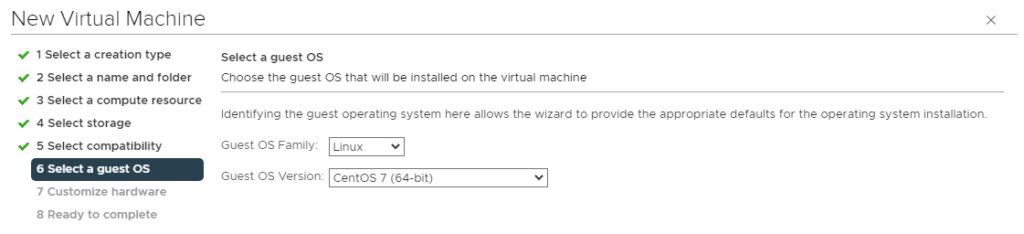
Power on the VM and in the vCenter case open the Console
Firstly you will see the VM booting from the Cent OS ISO

On the next screen press enter or after a while it will move on itself

Follow the wizard selecting your preferred options. Im choosing UK English and pressing continue.

On the next screen is where you can where customise a number of items. First I set my timezone by clicking the icon and setting CET

Returning to the window click Installation Destination. You need to select the HDD where CentOS will be installed. In my case there is only one 16GB disk.

Now you can click to continue the installation. During the install you can set the password and set up any users. In this case I left the user as blank (root is created anyway) and i click on password to set the root password.

Sit back and wait for the install to complete. At which point you can reboot the VM.
 Once the VM is deployed, Power it on.
Once the VM is deployed, Power it on.
Initially I need to use the VMware Console to gain access. Login as Root (or the account you setup).
Once logged in you can set the hostname with
hostnamectl set-hostname <hostname>

To set the IP address you can use the text files but I prefer to use
nmtui
You can now configure the IP address details for your environment. In the screenshot below I am setting the IP on the ethernet interface ens192

With the IP address now set it is a good idea to reboot:
reboot
Once the VM is up and running you can ssh to it (as this is easier than using the VMware console). From the command prompt install the VMware Tools by running:
yum install -y open-vm-tools

To install NTP run
yum install ntp
As this is a base install of Cent OS it may be required to install some networking tools
yum install bind-utils
As a final task I like to run Yum Update to ensure all my packages are upto date:
yum update
*Updated 14 July with additional screenshots.
The above video has no sound. It is my first attempt at Video content.
